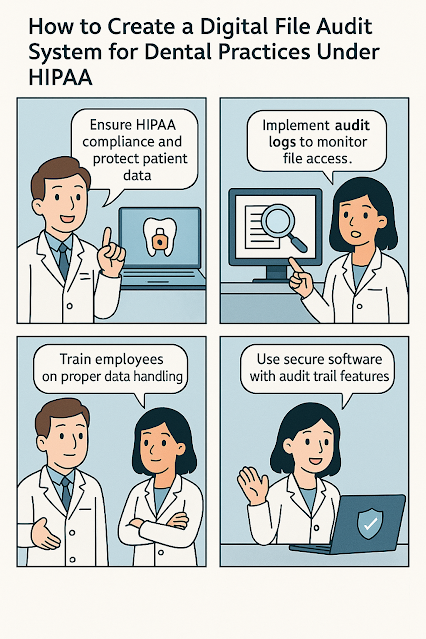How to Create a Digital File Audit System for Dental Practices Under HIPAA
How to Create a Digital File Audit System for Dental Practices Under HIPAA
In today’s digital-first healthcare world, dental practices are under increasing pressure to safeguard patient information while staying compliant with HIPAA regulations.
One of the best strategies to ensure data integrity and accountability is by implementing a comprehensive digital file audit system.
Whether you're managing a small clinic or a multi-location practice, understanding how to design and deploy such a system is vital.
📌 Table of Contents
- Why Digital File Auditing Is Critical Under HIPAA
- HIPAA Requirements for Audit Systems
- Core Components of a Dental Audit System
- Implementation Tips for Dental Practices
- Recommended Tools and Software
- Useful Resources
🦷 Why Digital File Auditing Is Critical Under HIPAA
HIPAA, the Health Insurance Portability and Accountability Act, mandates that all covered entities, including dental practices, must ensure the confidentiality, integrity, and availability of protected health information (PHI).
Digital file audit systems serve as the watchdogs of PHI access, detecting and preventing unauthorized usage or data breaches.
Without a proper audit system, dental practices are exposed to high legal and financial risks—especially in the event of a compliance audit or data leak.
✅ HIPAA Requirements for Audit Systems
HIPAA’s Security Rule outlines specific requirements for auditing access and activity around electronic PHI (ePHI).
Key requirements include:
Audit controls: Technology that records and examines activity on systems containing ePHI
Access controls: Unique user IDs, automatic log-off, and emergency access procedures
Integrity controls: Measures to ensure ePHI is not improperly altered or destroyed
Practices must also be able to produce audit logs for investigations or reports to the Department of Health and Human Services (HHS).
🧩 Core Components of a Dental Audit System
A well-designed audit system for a dental practice should include these key components:
Audit Logs: Automatically track user logins, file access, changes, and deletions.
Role-Based Access Control: Only authorized personnel can access specific files or databases.
Data Encryption: Both at rest and in transit, to protect PHI from interception.
Alerts & Notifications: Real-time alerts for suspicious or unusual activities.
Reporting Tools: Generate compliance-ready reports quickly.
🛠 Implementation Tips for Dental Practices
Here are some practical tips for implementing a file audit system in your dental office:
Start with a risk assessment: Identify vulnerabilities in your current data handling processes.
Select the right software: Choose HIPAA-compliant platforms tailored for healthcare.
Train your staff: Employees should understand access protocols and reporting procedures.
Backup regularly: Implement an encrypted backup strategy to ensure data recovery.
💻 Recommended Tools and Software
Some HIPAA-compliant tools ideal for dental practices include:
Paubox: End-to-end encryption for email and file systems
Compliancy Group: Offers audit tracking, risk assessments, and HIPAA training
MedTrainer: Provides compliance management, including digital logs and policies
ShareFile by Citrix: Secure file sharing with detailed access audit trails
🔗 Useful Resources
To deepen your understanding and explore case studies of file auditing in dental practices, visit the link below:
Final Thoughts
In an age where dental records are increasingly digitized, implementing a robust HIPAA-compliant audit system is not optional—it’s essential.
It protects not only your patients’ data but also the long-term reputation and operational continuity of your practice.
By investing in the right tools, ensuring staff are trained, and staying vigilant with logging and monitoring, your dental clinic can thrive in compliance and security alike.
Keywords: HIPAA audit system, dental practice compliance, file access monitoring, patient data security, audit trail software